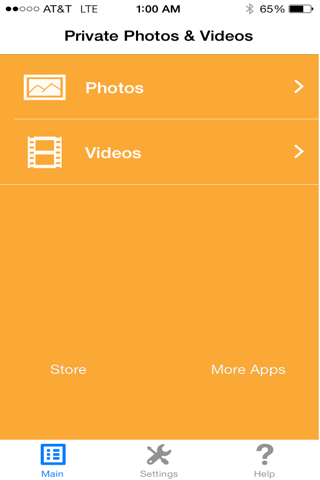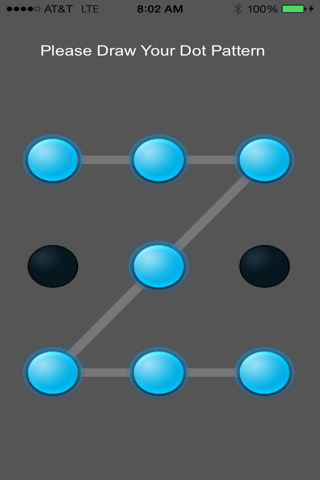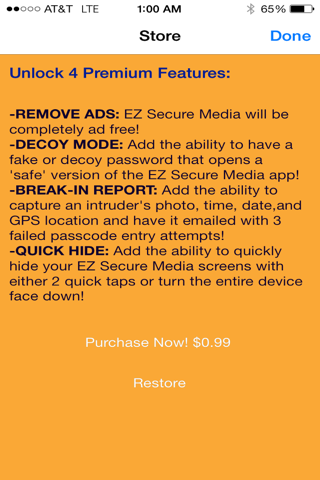EZ Secure Media:The Ultimate Secret Video & Photo Organizer app for iPhone and iPad
Developer: App Holdings
First release : 29 Nov 2013
App size: 8.82 Mb
EZ Secure Media provides a much needed way to organize and back-up your private photos and videos providing a common-sense way for you to keep your them safe from prying eyes. No need to worry about your kids, spouse, or friends stumbling across your photos and videos anymore!
With this app you can keep your photos and videos private in one App!
Security:
-The App acts as a secret photo and video vault that will prevent anyone from accessing your secret photos and videos.
-Password App entry
-With only one password, you can keep your photos and videos a secret within this app
-Features a NUMERIC or PATTERN PASSCODE
-Secrecy is assured for your photos and videos.
Features:
-Optimized for iOS7
-Store option to unlock 4 Premium Features
1. REMOVE ADS: Make EZ Secure Media ad free!
2. DECOY MODE: Use a fake or decoy passcode that opens a "safe" decoy version of the EZ Secure Media app!
3. BREAK-IN REPORT: Capture an intruders photo, time, date, and GPS location and have it emailed with 3 failed passcode entry attempts!
4. QUICK HIDE: Quickly hide your EZ Secure Media screens with either 2 quick taps or turn the entire device face down!
-For iPod, iPhone, and iPad
-Simple and Intuitive interface designed for your iOS 7 device
-and much more!
Please Note:
-All your data in this App is stored only in your device. We dont access or store your private photos and videos. We do not store or backup your passcode for app entry!
-Remember to delete photos and videos in your library after you import them into the EZ Secure Media app.
-Locking Access: This App only prevents access to running this app, NOT your entire device. Therefore, only those photos and videos you store inside the app itself will be kept secret by the passcode.
-Set Passcode: To set or change the passcode, go to settings. To use dot/pattern lock, go to settings.
If you like the app, please let us know and leave a review! Thank you very much!